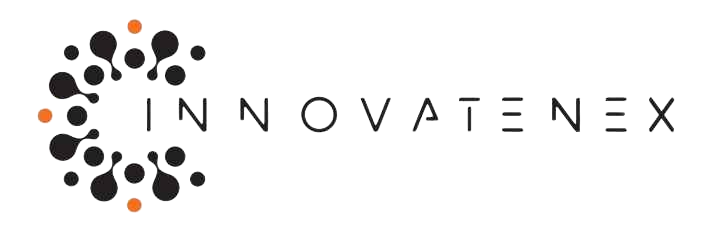Certainly! Customizations in NetSuite can greatly enhance the platform’s capabilities to better fit the unique needs of businesses. Let’s delve into the world of automated development environments for NetSuite customizations:
Part 1: Understanding NetSuite Customizations
- SuiteScript: SuiteScript is NetSuite’s JavaScript-based scripting language that allows developers to customize and extend the functionality of NetSuite. It provides access to nearly every aspect of the system, enabling developers to create custom business logic, automate processes, and integrate with external systems.
- SuiteBuilder: SuiteBuilder is NetSuite’s suite of tools for customizing the user interface and data model without writing code. It includes features like form customization, workflow management, and custom record types, making it accessible to users with varying technical expertise.
- SuiteFlow: SuiteFlow is NetSuite’s visual workflow management tool that enables users to create custom workflows without writing code. Workflows automate business processes by defining a series of actions triggered by specific events or conditions, streamlining operations and reducing manual effort.
- SuiteCommerce Advanced: SuiteCommerce Advanced is NetSuite’s e-commerce solution that allows businesses to create fully customizable, responsive online stores integrated with their NetSuite ERP. It provides tools for designing unique shopping experiences, managing catalogs, and handling transactions.
- SuiteCloud Development Framework (SDF): SuiteCloud Development Framework (SDF) is NetSuite’s modern development environment for building SuiteApps and customizations. It provides tools for version control, code deployment, and team collaboration, streamlining the development lifecycle and promoting best practices.
Part 2: Leveraging Automated Development Environments
- Continuous Integration/Continuous Deployment (CI/CD): Implementing CI/CD pipelines for NetSuite customizations automates the process of building, testing, and deploying code changes. This ensures that customizations are thoroughly tested and deployed quickly and reliably, reducing the risk of errors and accelerating time to market.
- Version Control: Utilizing version control systems such as Git allows developers to track changes to NetSuite customizations, collaborate effectively, and revert to previous versions if needed. Automated workflows can be set up to automatically commit changes to version control repositories, ensuring that code changes are properly documented and managed.
- Automated Testing: Implementing automated testing frameworks for NetSuite customizations enables developers to quickly verify that new code changes do not introduce regressions or break existing functionality. Automated tests can be integrated into CI/CD pipelines to provide fast feedback on the quality of code changes, improving overall software reliability.
- Code Analysis and Quality Metrics: Integrating code analysis tools into the development process helps maintain code quality and consistency. These tools can identify potential issues, enforce coding standards, and provide insights into code complexity and maintainability, facilitating better decision-making and ensuring long-term maintainability of customizations.
- Environment Provisioning and Management: Automating the provisioning and management of development, testing, and production environments streamlines the setup process and ensures consistency across environments. Infrastructure as Code (IaC) tools can be used to define and deploy infrastructure configurations, reducing manual effort and minimizing the risk of environment drift.
By leveraging automated development environments and embracing modern development practices, organizations can streamline the customization process, improve collaboration and code quality, and accelerate time to value with NetSuite.